its me, jumpman23.
I have just bought a new computer (around a month ago) and it randomly keeps freezing, all programs that i am running do not respond and sometimes the mouse freezes. Ive done some googling and a lot of people who are using windows 7 ultimate 64bit (which is what im using) are getting the same problem. Does anyone have any idea on how to fix?
My system specs are:
GPU:ATI Radeon HD 5850 1GB
CPU: i7 860 2.80ghz per core
RAM: 4GB Corsair DDR3
HDD: 1TB SATA 7200RPM
Mobo: ASUS P7P55D LE
OS: Windows 7 Ultimate 64-bit
Case: Coolermaster Storm Scout
If you want more stuff about my pc please don't hesitate to ask, I really want to get this fixed before it starts causing more problems thanks.
Pls halp
9 posts
• Page 1 of 1
-
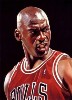
[DRuG]Jumpman23 - [DRuG] member
Status:
FINISHED EXAMS, BACK TO GTA![[DRuG] member [DRuG] member](./images/ranks/global_mod.png)
![[CJS] member [CJS] member](images/ranks/cjs.png)

- Posts: 39
- Joined: Thu Jan 15, 2009 6:30 pm
Re: Pls halp
Very often the main cause of this sort of behaviour is dodgy ram.
Try removing 2Gb & see how it runs with just half the memory.. if it's stored in banks, you may need to experiment with which slots the remaining ones are seated in.
If it doesn't resolve it removing the first half, try again with the other half out - of course, putting back the two you take out initially. You will note if the order/placement is wrong, the system will just generate a beep code when you try to turn it on. You can't hurt it doing this, so don't worry - just be patient & not rough.
Always take care to ground yourself, such that you dont damage the RAM with static electricity.
You may find yourself having to return the machine to the store and just report it as faulty, which would be the smartest approach to avoid putting your warranty at risk.. but yeh.. sounds like dodgy ram.. which is pretty common. If the problem is easy to replicate/produce the symptom, taking it straight back to the supplier with a list of how to generate the symptoms is the safest, most direct approach, as they can do all the swapping to resolve it without you having to worry about any incidental damage you might cause in the process.
Good luck.
Try removing 2Gb & see how it runs with just half the memory.. if it's stored in banks, you may need to experiment with which slots the remaining ones are seated in.
If it doesn't resolve it removing the first half, try again with the other half out - of course, putting back the two you take out initially. You will note if the order/placement is wrong, the system will just generate a beep code when you try to turn it on. You can't hurt it doing this, so don't worry - just be patient & not rough.
Always take care to ground yourself, such that you dont damage the RAM with static electricity.
You may find yourself having to return the machine to the store and just report it as faulty, which would be the smartest approach to avoid putting your warranty at risk.. but yeh.. sounds like dodgy ram.. which is pretty common. If the problem is easy to replicate/produce the symptom, taking it straight back to the supplier with a list of how to generate the symptoms is the safest, most direct approach, as they can do all the swapping to resolve it without you having to worry about any incidental damage you might cause in the process.
Good luck.
-

[DRuG]NikT - [DRuG] cofounder & your host
Status:
Check out the downloads and members areas on drugcrew.com![[DRuG] cofounder & your host [DRuG] cofounder & your host](./images/ranks/site_owner.png)
![[DRuG] coleader [DRuG] coleader](images/ranks/co-admin.png)
![[DRuG] member [DRuG] member](images/ranks/global_mod.png)

![[AGS] member [AGS] member](images/ranks/ags.png)
![]DR[ member ]DR[ member](images/ranks/dr.png)
- Posts: 2532
- Joined: Sat Jul 28, 2007 10:39 am
- Location: Melbourne, Victoria, Australia
Re: Pls halp
Yeah you're not the first person who said dodgy ram NikT, I will try removing 1 of my ram sticks to make it 2gb to see how it turns out and reply straight away.
EDIT: Oh and I would also like to say that my pc is using 1.8gb of my ram, is that normal?
EDIT: Oh and I would also like to say that my pc is using 1.8gb of my ram, is that normal?
-
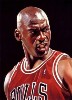
[DRuG]Jumpman23 - [DRuG] member
Status:
FINISHED EXAMS, BACK TO GTA![[DRuG] member [DRuG] member](./images/ranks/global_mod.png)
![[CJS] member [CJS] member](images/ranks/cjs.png)

- Posts: 39
- Joined: Thu Jan 15, 2009 6:30 pm
Re: Pls halp
Try it with each in - you may very well find one or both of them are faulty.
-

[DRuG]NikT - [DRuG] cofounder & your host
Status:
Check out the downloads and members areas on drugcrew.com![[DRuG] cofounder & your host [DRuG] cofounder & your host](./images/ranks/site_owner.png)
![[DRuG] coleader [DRuG] coleader](images/ranks/co-admin.png)
![[DRuG] member [DRuG] member](images/ranks/global_mod.png)

![[AGS] member [AGS] member](images/ranks/ags.png)
![]DR[ member ]DR[ member](images/ranks/dr.png)
- Posts: 2532
- Joined: Sat Jul 28, 2007 10:39 am
- Location: Melbourne, Victoria, Australia
Re: Pls halp
lol, i tried each and it was still using 1.8gb/2 so it was rly slow. then i put all 4gb back and it seems fine (for now anyway). Still some very slight freezing but not as bad as it was.
-
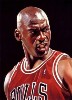
[DRuG]Jumpman23 - [DRuG] member
Status:
FINISHED EXAMS, BACK TO GTA![[DRuG] member [DRuG] member](./images/ranks/global_mod.png)
![[CJS] member [CJS] member](images/ranks/cjs.png)

- Posts: 39
- Joined: Thu Jan 15, 2009 6:30 pm
Re: Pls halp
Maybe the problem is software related.
Have you installed any new programs recently?
What I would try is uninstall your programs from the latest to the oldest order.
Have you installed any new programs recently?
What I would try is uninstall your programs from the latest to the oldest order.

-

[LE]Android - [LE] member
![[LE] member [LE] member](./images/ranks/le.png)
- Posts: 2
- Joined: Mon Dec 28, 2009 11:03 pm
Re: Pls halp
Well I turn on my computer and windows doesn't start at all. Turns out it somehow vanished and I had to reinstall, I now have nothing on my pc.
-
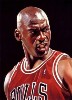
[DRuG]Jumpman23 - [DRuG] member
Status:
FINISHED EXAMS, BACK TO GTA![[DRuG] member [DRuG] member](./images/ranks/global_mod.png)
![[CJS] member [CJS] member](images/ranks/cjs.png)

- Posts: 39
- Joined: Thu Jan 15, 2009 6:30 pm
Re: Pls halp
Also download Coretemp and make sure the temps aren't to high.
-

[DRuG]Shane0 - [DRuG] member
![[DRuG] member [DRuG] member](./images/ranks/global_mod.png)
![[TDS] member [TDS] member](images/ranks/tds.png)
![[CJS] member [CJS] member](images/ranks/cjs.png)
![]DR[ member ]DR[ member](images/ranks/dr.png)
- Posts: 126
- Joined: Sat Oct 27, 2007 11:44 pm
Re: Pls halp
I dont think windows 7 X64 is to blame, personally i pride myself on stability and can say that it is currently running a 25 day uptime without restarts, and i punish that machine to no end. when your pc starts wigging out next time, though. look in process manager at how much RAM firefox is using, and kill it if it's too much, ive recently been having issues with firefox using 500mb ram and other crazy things, but when it happened my mouse started to mess up and things until i killed the process for firefox, then all was well.
I don't even know what we do, what are we, like a bus or something?
-

[DRuG]Zidane - [DRuG] coleader
![[DRuG] coleader [DRuG] coleader](./images/ranks/co-admin.png)
![[DRuG] member [DRuG] member](images/ranks/global_mod.png)
- Posts: 64
- Joined: Sat Jul 28, 2007 7:48 pm
9 posts
• Page 1 of 1
Who is online
Users browsing this forum: No registered users and 2 guests




