I'm currently trying to work out what I'm best to do with my old computer, and thought I'd ask you more knowledgeable for some advice.
As a reference my old computer has a 2.4ghz processor, 768mb of RAM, 40gb hard drive and a FX5200 PCI Graphics Card.
Its currently running a fresh install of Window XP Home.
Its currently connected to my network through a router, which also has my new computer, my 360 and my parents computer also connected to it.
I only have one set of monitor, keyboard and mouse, and would prefer to to have to be constantly switching them between my 2 computers.
I definitely want my old computer to come to some sort of use.
Old PC
10 posts
• Page 1 of 1
-

[SiK]Demiveil - [DRuG] member
Status:
Wooo just got me a new job :) Uni pays off after all.![[DRuG] member [DRuG] member](./images/ranks/global_mod.png)
![[SiK] member [SiK] member](images/ranks/sik.png)
- Posts: 235
- Joined: Sun Oct 28, 2007 8:33 pm
- Location: Christchurch, New Zealand
Re: Old PC
Right off the top of my head I could name two very useful things to do with your PC:
*Personal data storage/server. Great for sharing information across your network.
*Public gaming server (depends on your connection speed).
*Personal data storage/server. Great for sharing information across your network.
*Public gaming server (depends on your connection speed).
-
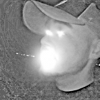
[DRuG]Mortal - [DRuG] member
Status:
I can't believe we will have to wait until 2014 to play GTA V on PC.![[DRuG] member [DRuG] member](./images/ranks/global_mod.png)
- Posts: 298
- Joined: Sun Aug 05, 2007 9:22 am
- Location: United States
Re: Old PC
I would install xwindows on it & learn linux with it - set it up with ftp/ssh/vnc/web/sql/etc. If you install vncserver, then install Win2VNC on the xp box, sit them alongside each other and u can share the mouse & keys between both (win2vnc acts as a soft KVM).
NOW thats a lot of acronyms... a picture tells a 1000 words...
http://nikt.zog.net.au/cam.jpg
NOW thats a lot of acronyms... a picture tells a 1000 words...
http://nikt.zog.net.au/cam.jpg
-

[DRuG]NikT - [DRuG] cofounder & your host
Status:
Check out the downloads and members areas on drugcrew.com![[DRuG] cofounder & your host [DRuG] cofounder & your host](./images/ranks/site_owner.png)
![[DRuG] coleader [DRuG] coleader](images/ranks/co-admin.png)
![[DRuG] member [DRuG] member](images/ranks/global_mod.png)

![[AGS] member [AGS] member](images/ranks/ags.png)
![]DR[ member ]DR[ member](images/ranks/dr.png)
- Posts: 2532
- Joined: Sat Jul 28, 2007 10:39 am
- Location: Melbourne, Victoria, Australia
Re: Old PC
Holy mother of mercy, pretty sure that the picture says more like a million words, all of which aren't english.
Demi has much to learn, though shall give it a shot.
Demi has much to learn, though shall give it a shot.
-

[SiK]Demiveil - [DRuG] member
Status:
Wooo just got me a new job :) Uni pays off after all.![[DRuG] member [DRuG] member](./images/ranks/global_mod.png)
![[SiK] member [SiK] member](images/ranks/sik.png)
- Posts: 235
- Joined: Sun Oct 28, 2007 8:33 pm
- Location: Christchurch, New Zealand
Re: Old PC
Still running that dual setup Nik? 
Are you able to drag windows between environments or they can only stay in the native?
Are you able to drag windows between environments or they can only stay in the native?
-
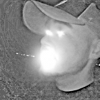
[DRuG]Mortal - [DRuG] member
Status:
I can't believe we will have to wait until 2014 to play GTA V on PC.![[DRuG] member [DRuG] member](./images/ranks/global_mod.png)
- Posts: 298
- Joined: Sun Aug 05, 2007 9:22 am
- Location: United States
Re: Old PC
Nah the applications can only stay on the monitor they originate from, since both are running entirely separate kernels... but the clipboard is shared, so if you copy a link on one screen, you can paste it on the other.
-

[DRuG]NikT - [DRuG] cofounder & your host
Status:
Check out the downloads and members areas on drugcrew.com![[DRuG] cofounder & your host [DRuG] cofounder & your host](./images/ranks/site_owner.png)
![[DRuG] coleader [DRuG] coleader](images/ranks/co-admin.png)
![[DRuG] member [DRuG] member](images/ranks/global_mod.png)

![[AGS] member [AGS] member](images/ranks/ags.png)
![]DR[ member ]DR[ member](images/ranks/dr.png)
- Posts: 2532
- Joined: Sat Jul 28, 2007 10:39 am
- Location: Melbourne, Victoria, Australia
Re: Old PC
Ha, that's so awesome, if you end up waling demi through the
steps, I'll be reading along as well
steps, I'll be reading along as well
-
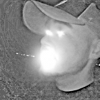
[DRuG]Mortal - [DRuG] member
Status:
I can't believe we will have to wait until 2014 to play GTA V on PC.![[DRuG] member [DRuG] member](./images/ranks/global_mod.png)
- Posts: 298
- Joined: Sun Aug 05, 2007 9:22 am
- Location: United States
Re: Old PC
It's really, really simple.
1. Set up a VNC server on the box that doesn't have a mouse.
http://realvnc.com/products/download.html
This may include forwarding the port in your router, if you want to share your desktop & make it accessible from the internet (password protected, of course) - I'd suggest a non-standard port if you do this, but no port forwarding is necessary for what we're doing, and will ensure nobody can get to your desktop from the internet, assuming you have a firewall.
2. Download and install win2vnc for the machine that has the mouse & keyboard.. http://fredrik.hubbe.net/win2vnc.html
This is the program that you launch, after launching the VNC server.
Then just use it to connect to the box that has the VNC server running.. it will only use the mouse/keyz/clipboard from the server, since you already have a second monitor alongside the one with the mouse, to view the other machine. Assuming it's configured to drag out the west to the vnc server machine, you should be able to then drag your mouse right out the left hand side of the monitor and into the left hand PC.
Good luck.
1. Set up a VNC server on the box that doesn't have a mouse.
http://realvnc.com/products/download.html
This may include forwarding the port in your router, if you want to share your desktop & make it accessible from the internet (password protected, of course) - I'd suggest a non-standard port if you do this, but no port forwarding is necessary for what we're doing, and will ensure nobody can get to your desktop from the internet, assuming you have a firewall.
2. Download and install win2vnc for the machine that has the mouse & keyboard.. http://fredrik.hubbe.net/win2vnc.html
This is the program that you launch, after launching the VNC server.
Then just use it to connect to the box that has the VNC server running.. it will only use the mouse/keyz/clipboard from the server, since you already have a second monitor alongside the one with the mouse, to view the other machine. Assuming it's configured to drag out the west to the vnc server machine, you should be able to then drag your mouse right out the left hand side of the monitor and into the left hand PC.
Good luck.
-

[DRuG]NikT - [DRuG] cofounder & your host
Status:
Check out the downloads and members areas on drugcrew.com![[DRuG] cofounder & your host [DRuG] cofounder & your host](./images/ranks/site_owner.png)
![[DRuG] coleader [DRuG] coleader](images/ranks/co-admin.png)
![[DRuG] member [DRuG] member](images/ranks/global_mod.png)

![[AGS] member [AGS] member](images/ranks/ags.png)
![]DR[ member ]DR[ member](images/ranks/dr.png)
- Posts: 2532
- Joined: Sat Jul 28, 2007 10:39 am
- Location: Melbourne, Victoria, Australia
Re: Old PC
ha, that simple eh? I will definitely need to try this out.
Can I do it with one monitor at all m8? I'm sure I can, but the freedom comes from 2 doesn't it? Ughhh I hate my CRT, I do not want to hook it back up Maybe I'll figure out some variations to use a viewer on my flat panel
Maybe I'll figure out some variations to use a viewer on my flat panel 
Can I do it with one monitor at all m8? I'm sure I can, but the freedom comes from 2 doesn't it? Ughhh I hate my CRT, I do not want to hook it back up
-
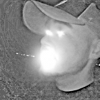
[DRuG]Mortal - [DRuG] member
Status:
I can't believe we will have to wait until 2014 to play GTA V on PC.![[DRuG] member [DRuG] member](./images/ranks/global_mod.png)
- Posts: 298
- Joined: Sun Aug 05, 2007 9:22 am
- Location: United States
Re: Old PC
Well if your primary need is to have a linux server for serving more than an empowered desktop, sure... just use X's Remote Desktop/VNCserver and a VNC client to view the desktop.. but this topic was about how to use an old PC, and the suggestion primarily was as an alternative desktop to learn on... learning through a VNC remote desktop, as apposed to a monitor, would be lagged and frustrating.. since Win2VNC only exports the mouse and keys, not a full graphical desktop, there's no really noticeable slowness.
Got pretty technical with some of that, I guess.. If you don't understand any of it, don't hesitate in PM'ing me.
Got pretty technical with some of that, I guess.. If you don't understand any of it, don't hesitate in PM'ing me.
-

[DRuG]NikT - [DRuG] cofounder & your host
Status:
Check out the downloads and members areas on drugcrew.com![[DRuG] cofounder & your host [DRuG] cofounder & your host](./images/ranks/site_owner.png)
![[DRuG] coleader [DRuG] coleader](images/ranks/co-admin.png)
![[DRuG] member [DRuG] member](images/ranks/global_mod.png)

![[AGS] member [AGS] member](images/ranks/ags.png)
![]DR[ member ]DR[ member](images/ranks/dr.png)
- Posts: 2532
- Joined: Sat Jul 28, 2007 10:39 am
- Location: Melbourne, Victoria, Australia
10 posts
• Page 1 of 1
Who is online
Users browsing this forum: No registered users and 1 guest




